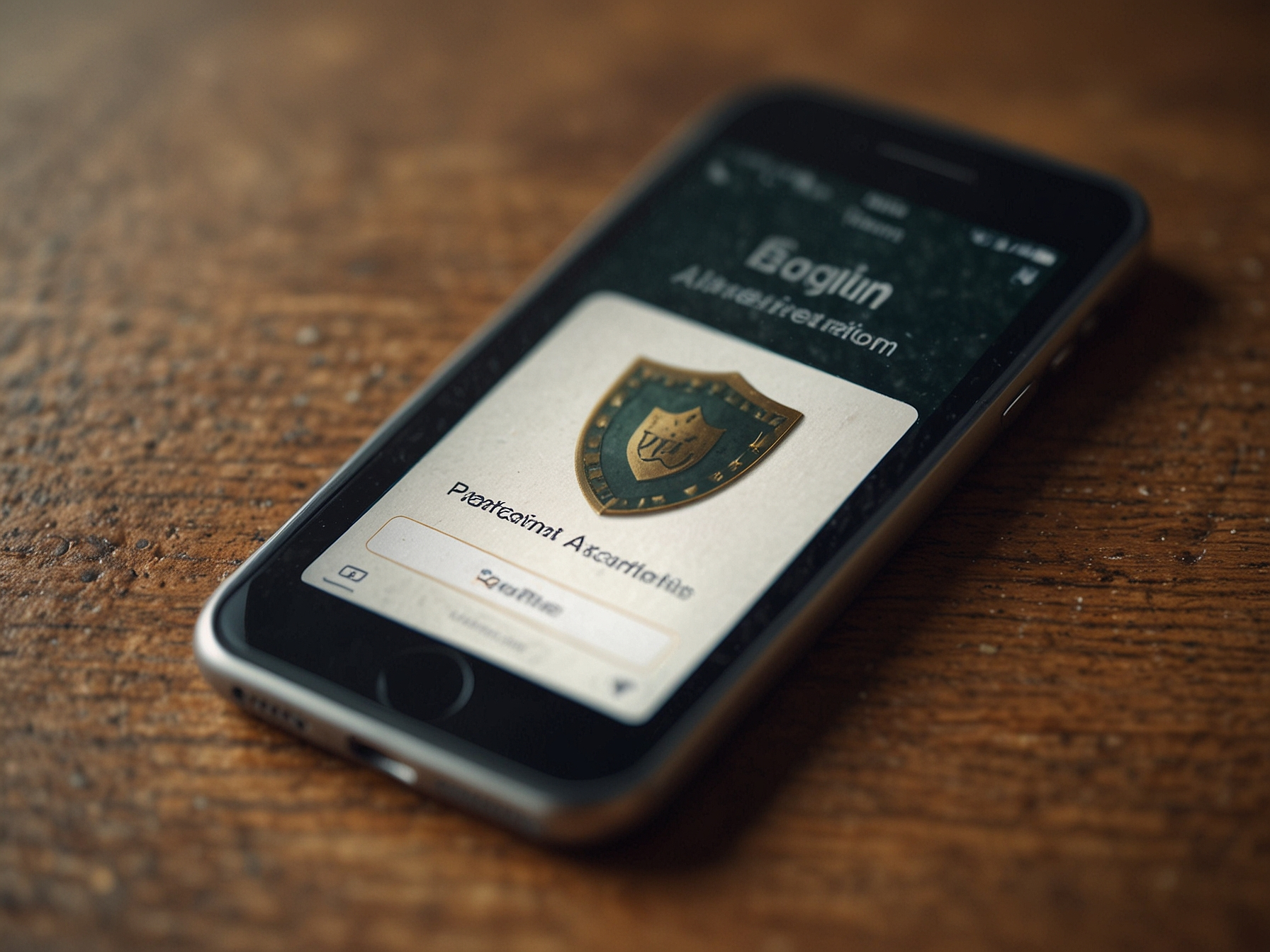Secure Sign In at Play90 Casino
We provide a secure and straightforward sign-in process to protect your account and personal data. Follow our recommended steps to access your account quickly and safely, and reach out to Support if you experience any login issues.